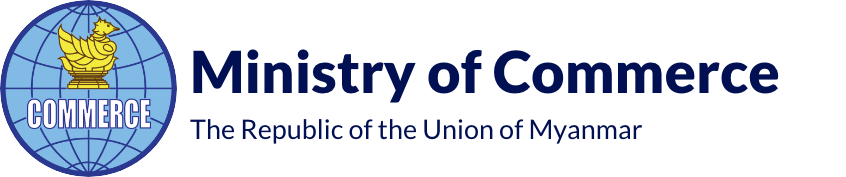How to make contact with other traders on platform?
After you logged in to your account, go to Landing Page by clicking Myantrade Logo on the top-left corner. Then, go to Suppliers or Buyers Menus. Click 'View' to a trader you want to make contact. You will reach to a home page of that trader. Then, look at to the top right corner of the page, there will be a 'Business Chat' button. Click on it and then you write a subject of the contact.