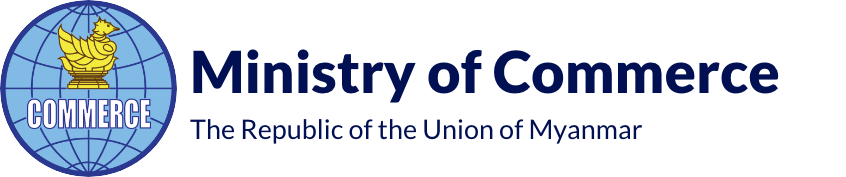To embark on a transformative journey towards global business success by integrating your enterprise into the vibrant Myanmar E-Commerce community.
In collaboration with Myanmar Trade Promotion Organization, Ministry of Commerce, proudly presents an exclusive invitation for business associations and individual companies and MSMEs to join our revolutionary Digital E-Commerce B2B Platform.
This platform is your passport to an innovative B2B experience, connecting you not only with businesses in Myanmar also with counterparts worldwide.
This opportunity is a game-changer for your business.
For Sellers
- Showcase your products and services to a global audience.
- Receive leads from interested buyers.
- Manage your sales pipeline and track your deals.
- Communicate directly with buyers and sellers.
For Buyers
Find the products and services you need quickly and easily.
- Compare prices and terms from multiple sellers.
- Request quotes and negotiate directly with sellers.
- Track your orders and manage your supply chain.
In addition to these benefits, Digital E-Commerce B2B Platform also offers a variety of resources to ensure your success, including:
- Access to real-time information about trade shows or important events in Myanmar.
- You can evaluate Your Business Operations.
- Utilize Digital E-Commerce Platform as your virtual or digital office, empowering you to manage your business seamlessly from anywhere in the world.
- Access essential tools for efficient collaboration, document sharing, and real-time communication with global partners.
- Optimize your supply chain by efficiently managing inventory levels through our integrated tools, ensuring seamless operations.
Register on https://www.my-etrade.org/register to reach more customers utilizing our sales promotion and marketing tools.
To attach the document, you'll have to login with the account you've created in registration. You will reach your profile page.
Step 1: Click 'ATTACHMENTS' tab on the top.
Step 2: Click Attachment Button with the plus sign.
Step 3: Choose attachment type and your document.
Step 4: Click UPLOAD Button on the right corner. That's it. Your request for approval will be reviewed by Myantrade.
Your approval for registration will be determined by Myantrade. To get the approval you'll have to attach some documents of your company (e.g. Company License, Export License, etc..).
To register, you'll need Company Logo, Company Name, Phone No, Email, your account setup like Username and Password, etc...
You can see there's a human icon at the top-right corner of the landing page and click 'Register'.
You can see there's a human icon at the top-right corner of the landing page and click 'Sign In'. Then you can enter your correct 'Username' and ' Password' and click 'Login'.
Only 'Approved Trader' determined by Myantrade can access Trade Process Functions. To get approved, you'll need to attach your document in My Profile Page. Even if you attached your document, you might still be under reviewed.
After you logged in to your account, go to Landing Page by clicking Myantrade Logo on the top-left corner. Then, go to Suppliers or Buyers Menus. Click 'View' to a trader you want to make contact. You will reach to a home page of that trader. Then, look at to the top right corner of the page, there will be a 'Business Chat' button. Click on it and then you write a subject of the contact.